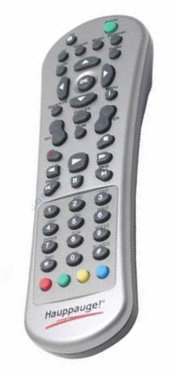Lirc
From Luke Jackson
| Revision as of 05:00, 3 December 2007 (edit) Ljackson (Talk | contribs) (→Install) ← Previous diff |
Current revision (07:19, 5 December 2007) (edit) Ljackson (Talk | contribs) (→See Also) |
||
| Line 3: | Line 3: | ||
| LIRC is a package that allows you to decode and send infra-red signals of many (but not all) commonly used remote controls. | LIRC is a package that allows you to decode and send infra-red signals of many (but not all) commonly used remote controls. | ||
| - | = Install = | + | == Install: Fedora Core 7 (Yum) == |
| - | + | ||
| - | == Fedora Core 7 (Yum) == | + | |
| For Fedora Core 7 I used the atrpms repository. They have already built all the necessary binaries we will need for the installation. You can checkout their install page or follow the condensed instructions. | For Fedora Core 7 I used the atrpms repository. They have already built all the necessary binaries we will need for the installation. You can checkout their install page or follow the condensed instructions. | ||
| Line 13: | Line 11: | ||
| -or- | -or- | ||
| - | '''Install the GPG-Key''': | + | Install the GPG-Key: |
| rpm --import http://ATrpms.net/RPM-GPG-KEY.atrpms | rpm --import http://ATrpms.net/RPM-GPG-KEY.atrpms | ||
| - | '''Copy the text below into the following file''': | + | Copy the text below into the following file: |
| /etc/yum.repos.d/atrpms.repo | /etc/yum.repos.d/atrpms.repo | ||
| Line 30: | Line 28: | ||
| </pre> | </pre> | ||
| - | '''Install the needed packages with yum''': | + | Install the needed packages with yum: |
| yum install lirc-lib-devel lirc-lib lirc lirc-kmdl-`uname -r` lirc-devices | yum install lirc-lib-devel lirc-lib lirc lirc-kmdl-`uname -r` lirc-devices | ||
| - | === Using WinTV-PVR-150, WinTV-PVR-250, WinTV-PVR-350 === | + | === Hauppauge WinTV-PVR-150, WinTV-PVR-350 Cards === |
| - | '''Lircd Files''' | + | Load the module for Hauppuage 150 and 350 PVR cards with the commands below and then restart lircd: |
| + | |||
| + | depmod -a | ||
| + | modprobe lirc_i2c | ||
| + | /etc/init.d/lircd restart | ||
| + | |||
| + | === Enable Lircd on Startup === | ||
| + | |||
| + | chkconfig lircd on | ||
| + | |||
| + | '''Note''': See [[#Could not get file information for /dev/lirc (Lirc Reboot Errors)|Could not get file information for /dev/lirc (Lirc Reboot Errors)]] for a fix when Lirc doesn't work after a reboot. | ||
| + | |||
| + | == Lircd Files == | ||
| Lircd files map infrared hex singnals to key names. | Lircd files map infrared hex singnals to key names. | ||
| Line 48: | Line 58: | ||
| /etc/init.d/lircd restart | /etc/init.d/lircd restart | ||
| - | '''Default Files''' | + | === Hauppauge WinTV-PVR-150, WinTV-PVR-350 Cards === |
| You can browse the remotes folder that is included in the lirc documentation for your remote control's configuration file. | You can browse the remotes folder that is included in the lirc documentation for your remote control's configuration file. | ||
| Line 54: | Line 64: | ||
| cp /usr/share/doc/lirc-*/remotes/hauppauge/lircd.conf.hauppauge /etc/lircd.conf | cp /usr/share/doc/lirc-*/remotes/hauppauge/lircd.conf.hauppauge /etc/lircd.conf | ||
| - | '''Hauppauge WinTV-PVR-150, WinTV-PVR-350 (Silver and Black Remote)''' | + | I used the file above as a base and removed all the extra remotes as they are not needed. |
| + | |||
| + | '''Silver and Black Remote''' | ||
| + | |||
| + | [[Image:Wintv-pvr-150 remote.jpg|frame|right|Silver & Black Remote]] | ||
| <pre> | <pre> | ||
| Line 69: | Line 83: | ||
| # Date: 2004/11/28 | # Date: 2004/11/28 | ||
| # model no. of remote control: Hauppauge A415-HPG | # model no. of remote control: Hauppauge A415-HPG | ||
| - | # devices being controlled by this remote: PVR-350 | + | # devices being controlled by this remote: PVR-150 |
| # | # | ||
| Line 153: | Line 167: | ||
| /etc/init.d/lircd restart | /etc/init.d/lircd restart | ||
| - | |||
| - | === irexec === | ||
| - | |||
| - | <pre> | ||
| - | #-------------------------------------------------- | ||
| - | # File: /etc/lircrc (This works with the '''Hauppage 350 grey remote''') | ||
| - | #-------------------------------------------------- | ||
| - | |||
| - | #-------------------------------------------------- | ||
| - | # irexec | ||
| - | #-------------------------------------------------- | ||
| - | |||
| - | begin | ||
| - | button = Ch+ | ||
| - | prog = irexec | ||
| - | config = python /path/to/ivtv-channel.py up | ||
| - | end | ||
| - | begin | ||
| - | button = Ch- | ||
| - | prog = irexec | ||
| - | config = python /path/to/ivtv-channel.py down | ||
| - | end | ||
| - | begin | ||
| - | button = OK | ||
| - | prog = irexec | ||
| - | config = python /path/to/ivtv-channel.py enter | ||
| - | end | ||
| - | begin | ||
| - | button = Prev.Ch | ||
| - | prog = irexec | ||
| - | config = python /path/to/ivtv-channel.py last | ||
| - | end | ||
| - | begin | ||
| - | button = 0 | ||
| - | prog = irexec | ||
| - | config = ivtv-tune -c 0 | ||
| - | end | ||
| - | begin | ||
| - | button = 1 | ||
| - | prog = irexec | ||
| - | config = ivtv-tune -c 1 | ||
| - | end | ||
| - | begin | ||
| - | button = 2 | ||
| - | prog = irexec | ||
| - | config = ivtv-tune -c 2 | ||
| - | end | ||
| - | begin | ||
| - | button = 3 | ||
| - | prog = irexec | ||
| - | config = ivtv-tune -c 3 | ||
| - | end | ||
| - | begin | ||
| - | button = 4 | ||
| - | prog = irexec | ||
| - | config = ivtv-tune -c 4 | ||
| - | end | ||
| - | begin | ||
| - | button = 5 | ||
| - | prog = irexec | ||
| - | config = ivtv-tune -c 5 | ||
| - | end | ||
| - | begin | ||
| - | button = 6 | ||
| - | prog = irexec | ||
| - | config = ivtv-tune -c 6 | ||
| - | end | ||
| - | begin | ||
| - | button = 7 | ||
| - | prog = irexec | ||
| - | config = ivtv-tune -c 7 | ||
| - | end | ||
| - | begin | ||
| - | button = 8 | ||
| - | prog = irexec | ||
| - | config = /usr/bin/ivtv-tune -c 46 | ||
| - | end | ||
| - | begin | ||
| - | button = 9 | ||
| - | prog = irexec | ||
| - | config = ivtv-tune -c 9 | ||
| - | end | ||
| - | begin | ||
| - | button = Red | ||
| - | prog = irexec | ||
| - | config = killall -9 mplayer | ||
| - | end | ||
| - | begin | ||
| - | button = Green | ||
| - | prog = irexec | ||
| - | config = date | ||
| - | end | ||
| - | begin | ||
| - | button = Yellow | ||
| - | prog = irexec | ||
| - | config = mplayer "/myvideo.avi" & | ||
| - | end | ||
| - | begin | ||
| - | button = Blue | ||
| - | prog = irexec | ||
| - | config = mplayer /dev/video0 & | ||
| - | end | ||
| - | </pre> | ||
| === mplayer === | === mplayer === | ||
| Line 261: | Line 172: | ||
| <pre> | <pre> | ||
| #-------------------------------------------------- | #-------------------------------------------------- | ||
| - | # File: /etc/lircrc (This works with the '''Hauppage 350 grey remote''') | + | # File: /etc/lircrc (This works with the '''Hauppage 150 Silver & Black Remote''') |
| #-------------------------------------------------- | #-------------------------------------------------- | ||
| Line 352: | Line 263: | ||
| <pre> | <pre> | ||
| #-------------------------------------------------- | #-------------------------------------------------- | ||
| - | # File: /etc/lircrc (This works with the '''Hauppage 350 grey remote''') | + | # File: /etc/lircrc (This works with the '''Hauppage 150 Silver & Black Remote''') |
| #-------------------------------------------------- | #-------------------------------------------------- | ||
| Line 477: | Line 388: | ||
| button = Radio | button = Radio | ||
| config = key-audio-track | config = key-audio-track | ||
| + | end | ||
| + | </pre> | ||
| + | |||
| + | == Irexec Files == | ||
| + | |||
| + | Irexec in conjunction with Lirc will run programs with one button press on your remote control. | ||
| + | |||
| + | '''Note''': You must create the file '''/etc/irexec.conf''' file in order for Lircd to start irexec. | ||
| + | |||
| + | vi /etc/irexec.conf | ||
| + | |||
| + | <pre> | ||
| + | #-------------------------------------------------- | ||
| + | # File: /etc/irexec.conf (This works with the '''Hauppage 150 Silver & Black Remote''') | ||
| + | #-------------------------------------------------- | ||
| + | |||
| + | begin | ||
| + | button = Power | ||
| + | prog = irexec | ||
| + | config = xset dpms force standby | ||
| + | end | ||
| + | begin | ||
| + | button = Red | ||
| + | prog = irexec | ||
| + | config = vlc /storage/torrents/csi* | ||
| + | end | ||
| + | begin | ||
| + | button = Green | ||
| + | prog = irexec | ||
| + | config = vlc /storage/torrents/prison* | ||
| + | end | ||
| + | begin | ||
| + | button = Yellow | ||
| + | prog = irexec | ||
| + | config = vlc /storage/torrents/family* | ||
| + | end | ||
| + | begin | ||
| + | button = Blue | ||
| + | prog = irexec | ||
| + | config = mplayer /dev/video0 & | ||
| + | end | ||
| + | </pre> | ||
| + | |||
| + | === Force Display Into Standby Mode === | ||
| + | |||
| + | If you have a display that supports Energy Star (DPMS) features you can use the following command in your irexec file to force your display into standby mode. This makes it so you don't have to get up to turn off your monitor after your late night movie. :P | ||
| + | |||
| + | Test this command in any terminal window and it should turn your screen black. | ||
| + | |||
| + | '''Note''': Simply move your mouse or strike any key to get your display back. | ||
| + | |||
| + | xset dpms force standby | ||
| + | |||
| + | If the above command worked correctly set it to a specific key on your remote control. I chose the green power button, but you can adapt the configuration below (Copied from main irexec config above) to fit your situation. | ||
| + | |||
| + | <pre> | ||
| + | begin | ||
| + | button = Power | ||
| + | prog = irexec | ||
| + | config = xset dpms force standby | ||
| end | end | ||
| </pre> | </pre> | ||
| Line 492: | Line 463: | ||
| </pre> | </pre> | ||
| - | Some systems will fail to auto load the lirc module. There are various ways to fix this problem but I found editing the /etc/init.d/lircd startup script to be the easiest. | + | Some systems will fail to auto load the lirc module. There are various ways to fix this problem but I found editing the '''/etc/init.d/lircd''' startup script to be the easiest. |
| '''Edit''': First 6 lines in the Start() section. | '''Edit''': First 6 lines in the Start() section. | ||
| Line 602: | Line 573: | ||
| == See Also == | == See Also == | ||
| + | |||
| + | * [[Vlc#Lirc (Remote_Control)]] | ||
| + | * [[Ivtv-channel]] | ||
| + | |||
| + | == Sources == | ||
| * http://www.lirc.org/ | * http://www.lirc.org/ | ||
| * http://www.mythtvtalk.com/forum/viewtopic.php?t=2224&start=0 | * http://www.mythtvtalk.com/forum/viewtopic.php?t=2224&start=0 | ||
| + | * http://wilsonet.com/mythtv/fcmyth.php | ||
| [[Category:Linux]] | [[Category:Linux]] | ||
| [[Category:Mac OS X]] | [[Category:Mac OS X]] | ||
Current revision
Contents |
Summary
LIRC is a package that allows you to decode and send infra-red signals of many (but not all) commonly used remote controls.
Install: Fedora Core 7 (Yum)
For Fedora Core 7 I used the atrpms repository. They have already built all the necessary binaries we will need for the installation. You can checkout their install page or follow the condensed instructions.
-or-
Install the GPG-Key:
rpm --import http://ATrpms.net/RPM-GPG-KEY.atrpms
Copy the text below into the following file:
/etc/yum.repos.d/atrpms.repo
[atrpms] name=Fedora Core $releasever - $basearch - ATrpms baseurl=http://dl.atrpms.net/f$releasever-$basearch/atrpms/stable gpgkey=http://ATrpms.net/RPM-GPG-KEY.atrpms gpgcheck=1 enabled=1
Install the needed packages with yum:
yum install lirc-lib-devel lirc-lib lirc lirc-kmdl-`uname -r` lirc-devices
Hauppauge WinTV-PVR-150, WinTV-PVR-350 Cards
Load the module for Hauppuage 150 and 350 PVR cards with the commands below and then restart lircd:
depmod -a modprobe lirc_i2c /etc/init.d/lircd restart
Enable Lircd on Startup
chkconfig lircd on
Note: See Could not get file information for /dev/lirc (Lirc Reboot Errors) for a fix when Lirc doesn't work after a reboot.
Lircd Files
Lircd files map infrared hex singnals to key names.
Add remotes to the lircd configuration file:
/etc/lircd.conf
Note: Lircd should be restarted after any modifications to this file.
/etc/init.d/lircd restart
Hauppauge WinTV-PVR-150, WinTV-PVR-350 Cards
You can browse the remotes folder that is included in the lirc documentation for your remote control's configuration file.
cp /usr/share/doc/lirc-*/remotes/hauppauge/lircd.conf.hauppauge /etc/lircd.conf
I used the file above as a base and removed all the extra remotes as they are not needed.
Silver and Black Remote
#
# this config file was automatically generated
# using lirc-0.7.0(any) on Sun Nov 28 20:25:09 2004
#
# contributed by
#
# brand: Hauppauge_WinTV-PRV-150
# Created: G.J. Werler (The Netherlands)
# Updated: Ljackson (USA) - 2007/11/19
# Project: Mythtv Fedora Pundit-R www.mythtvportal.com
# Date: 2004/11/28
# model no. of remote control: Hauppauge A415-HPG
# devices being controlled by this remote: PVR-150
#
begin remote
name Hauppauge_WinTV-PRV-150
bits 13
flags RC5|CONST_LENGTH
eps 30
aeps 100
one 969 811
zero 969 811
plead 1097
gap 114605
toggle_bit 2
begin codes
Go 0x00000000000017BB
Power 0x00000000000017BD
TV 0x000000000000179C
Videos 0x0000000000001798
Music 0x0000000000001799
Pictures 0x000000000000179A
Guide 0x000000000000179B
Radio 0x000000000000178C
Up 0x0000000000001794
Left 0x0000000000001796
Right 0x0000000000001797
Down 0x0000000000001795
OK 0x00000000000017A5
Back/Exit 0x000000000000179F
Menu/i 0x000000000000178D
Vol+ 0x0000000000001790
Vol- 0x0000000000001791
Prev.Ch 0x0000000000001792
Mute 0x000000000000178F
Ch+ 0x00000000000017A0
Ch- 0x00000000000017A1
Record 0x00000000000017B7
Stop 0x00000000000017B6
Rewind 0x00000000000017B2
Play 0x00000000000017B5
Forward 0x00000000000017B4
Replay/SkipBackward 0x00000000000017A4
Pause 0x00000000000017B0
SkipForward 0x000000000000179E
1 0x0000000000001781
2 0x0000000000001782
3 0x0000000000001783
4 0x0000000000001784
5 0x0000000000001785
6 0x0000000000001786
7 0x0000000000001787
8 0x0000000000001788
9 0x0000000000001789
Asterix 0x000000000000178A
0 0x0000000000001780
# 0x000000000000178E
Red 0x000000000000178B
Green 0x00000000000017AE
Yellow 0x00000000000017B8
Blue 0x00000000000017A9
end codes
end remote
Lircrc Files
Add commands to the default configuration file:
/etc/lircrc
Additionally you can use place the configuration file in your home directory:
Note: If this file is present it will override the file in /etc/lircrc
~/.lircrc
Note: Lircd should be restarted after any modifications to this file.
/etc/init.d/lircd restart
mplayer
#-------------------------------------------------- # File: /etc/lircrc (This works with the '''Hauppage 150 Silver & Black Remote''') #-------------------------------------------------- #-------------------------------------------------- # mplayer #-------------------------------------------------- begin prog = mplayer button = Menu/i repeat = 3 config = osd end begin button = Vol+ prog = mplayer config = volume +1 repeat = 1 end begin button = Vol- prog = mplayer config = volume -1 repeat = 1 end begin prog = mplayer button = Pause repeat = 3 config = pause end begin prog = mplayer button = Play repeat = 3 config = seek +1 end begin prog = mplayer button = Stop repeat = 3 config = quit end begin prog = mplayer button = Mute repeat = 3 config = mute end begin prog = mplayer button = Forward repeat = 3 config = seek +10 end begin prog = mplayer button = Rewind repeat = 3 config = seek -10 end begin prog = mplayer button = SkipForward repeat = 3 config = seek +30 end begin prog = mplayer button = Replay/SkipBackward repeat = 3 config = seek -30 end begin prog = mplayer button = TV repeat = 3 config = vo_fullscreen end begin prog = mplayer button = Back/Exit repeat = 3 config = quit end
vlc
#-------------------------------------------------- # File: /etc/lircrc (This works with the '''Hauppage 150 Silver & Black Remote''') #-------------------------------------------------- #-------------------------------------------------- # vlc #-------------------------------------------------- begin prog = vlc button = Play config = key-play-pause repeat = 0 end begin prog = vlc button = Pause config = key-play-pause repeat = 0 end begin prog = vlc button = Stop config = key-stop repeat = 1 end begin prog = vlc button = Back/Exit config = key-quit repeat = 3 end begin prog = vlc button = Ch+ config = key-next repeat = 3 end begin prog = vlc button = Ch- config = key-prev repeat = 3 end begin prog = vlc button = TV config = key-fullscreen repeat = 3 end begin prog = vlc button = Rewind config = key-jump-extrashort repeat = 3 end begin prog = vlc button = Forward config = key-jump+extrashort repeat = 3 end begin prog = vlc button = Replay/SkipBackward config = key-jump-long repeat = 3 end begin prog = vlc button = SkipForward config = key-jump+long repeat = 3 end begin prog = vlc button = Vol- config = key-vol-down repeat = 1 end begin prog = vlc button = Vol+ config = key-vol-up repeat = 1 end begin prog = vlc button = Mute config = key-vol-mute repeat = 0 end begin prog = vlc button = Left config = key-nav-left end begin prog = vlc button = Down config = key-nav-down end begin prog = vlc button = Up config = key-nav-up end begin prog = vlc button = Right config = key-nav-right end begin prog = vlc button = Guide config = key-nav-activate end begin prog = vlc button = Menu/i config = key-disc-menu end begin prog = vlc button = Radio config = key-audio-track end
Irexec Files
Irexec in conjunction with Lirc will run programs with one button press on your remote control.
Note: You must create the file /etc/irexec.conf file in order for Lircd to start irexec.
vi /etc/irexec.conf
#--------------------------------------------------
# File: /etc/irexec.conf (This works with the '''Hauppage 150 Silver & Black Remote''')
#--------------------------------------------------
begin
button = Power
prog = irexec
config = xset dpms force standby
end
begin
button = Red
prog = irexec
config = vlc /storage/torrents/csi*
end
begin
button = Green
prog = irexec
config = vlc /storage/torrents/prison*
end
begin
button = Yellow
prog = irexec
config = vlc /storage/torrents/family*
end
begin
button = Blue
prog = irexec
config = mplayer /dev/video0 &
end
Force Display Into Standby Mode
If you have a display that supports Energy Star (DPMS) features you can use the following command in your irexec file to force your display into standby mode. This makes it so you don't have to get up to turn off your monitor after your late night movie. :P
Test this command in any terminal window and it should turn your screen black.
Note: Simply move your mouse or strike any key to get your display back.
xset dpms force standby
If the above command worked correctly set it to a specific key on your remote control. I chose the green power button, but you can adapt the configuration below (Copied from main irexec config above) to fit your situation.
begin button = Power prog = irexec config = xset dpms force standby end
FAQ
Could not get file information for /dev/lirc (Lirc Reboot Errors)
[root@server.com rc.d]# tail /var/log/messages | grep lirc Nov 19 20:17:50 core lircd-0.8.3-CVS[2268]: accepted new client on /dev/lircd Nov 19 20:17:50 core lircd-0.8.3-CVS[2268]: could not get file information for /dev/lirc Nov 19 20:17:50 core lircd-0.8.3-CVS[2268]: default_init(): No such file or directory Nov 19 20:17:50 core lircd-0.8.3-CVS[2268]: caught signal
Some systems will fail to auto load the lirc module. There are various ways to fix this problem but I found editing the /etc/init.d/lircd startup script to be the easiest.
Edit: First 6 lines in the Start() section.
#!/bin/sh
#
# $Id: lircd.init,v 1.1 2002/09/28 11:54:12 dude Exp $
# Startup script for the Linux Infrared Remote Control.
#
# chkconfig: - 90 10
# description: Enables infrared controls through LIRC.
#
# config: /etc/lircd.conf
# Source 'em up
. /etc/init.d/functions
[ -x /usr/sbin/lircd ] || exit 1
[ -x /usr/sbin/lircmd ] || exit 1
[ -f /etc/lircd.conf ] || [ -f /etc/lircmd.conf ] || exit 1
[ -f /etc/sysconfig/lircd ] && . /etc/sysconfig/lircd
RETVAL=0
start(){
if [ '/sbin/lsmod | grep lirc' != "" ]; then
echo -n $"Reloading lirc_i2c: "
/sbin/modprobe lirc_i2c
RETVAL=$?
echo
fi
if [ -f /etc/lircd.conf ]; then
echo -n $"Starting infrared remote control daemon: "
daemon lircd $LIRCD_OPTIONS
RETVAL=$?
echo
fi
if [ -f /etc/lircmd.conf ]; then
echo -n $"Starting infrared remote control mouse daemon: "
daemon lircmd
RETVAL=$?
echo
fi
if [ -f /etc/irexec.conf ]; then
echo -n $"Starting infrared command execution daemon: "
daemon irexec --daemon /etc/irexec.conf
RETVAL=$?
echo
fi
touch /var/lock/subsys/lircd
return $RETVAL
}
stop(){
if [ -f /etc/irexec.conf ]; then
echo -n $"Stopping infrared command execution daemon: "
killproc irexec
echo
fi
if [ -f /etc/lircmd.conf ]; then
echo -n $"Stopping infrared remote control mouse daemon: "
killproc lircmd
echo
fi
if [ -f /etc/lircd.conf ]; then
echo -n $"Stopping infrared remote control daemon: "
killproc lircd
echo
fi
RETVAL=$?
rm -f /var/lock/subsys/lircd
return $RETVAL
}
restart(){
stop
start
}
# See how we were called.
case "$1" in
start)
start
;;
stop)
stop
;;
restart)
restart
;;
status)
status lircd
;;
condrestart)
[ -e /var/lock/subsys/lircd ] && restart
;;
*)
echo $"Usage: $0 {start|stop|status|restart|condrestart}"
RETVAL=1
esac
exit $RETVAL
lirc_i2c, WinTV-PVR-150, lircd reboot