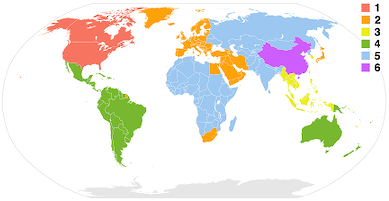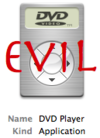DVD Region Codes
From Luke Jackson
| Revision as of 20:47, 23 September 2007 (edit) Ljackson (Talk | contribs) (→Evil Applications) ← Previous diff |
Revision as of 20:48, 23 September 2007 (edit) Ljackson (Talk | contribs) (→Links) Next diff → |
||
| Line 54: | Line 54: | ||
| = Linux = | = Linux = | ||
| - | = Links = | + | = Sources = |
| * Wikipedia -> http://en.wikipedia.org/wiki/DVD_region_code | * Wikipedia -> http://en.wikipedia.org/wiki/DVD_region_code | ||
Revision as of 20:48, 23 September 2007
Contents |
Summary
DVD-Video discs may be encoded with a region code intended to restrict the area of the world in which they can be played. Discs can be produced without region coding; they are sometimes referred to as region 0 discs.
The commercial DVD player specification requires that a player to be sold in a given place must not play discs encoded for a different region (region 0 discs are not restricted). The purpose of this system is to allow motion picture studios to control the various aspects of a release (including content, date and, in particular, price) according to the region. In practice many DVD players are or can be modified to be region-free, allowing playback of all discs. Entirely independent of CSS encryption, region coding pertains to regional lockout, which originated in the video game industry.
- Read more on Wikipedia about DVD Region Codes
My Opinion
My opinion is best summarized by two points. DVD Region Codes are the Motion Picture Association of America's attempt to:
- Divide the global market into smaller more manageable markets. This is done to ensure that they can "culturalize" their propaganda for each market and "tweak" pricing.
- Prevent cheaper priced foreign DVD's from playing on the consumers DVD player. (Typically DVDs are much cheaper in the Asian markets)
Mac OS X
Evil Applications
DVD Player
The DVD Player Application that is included with the Mac OS X operating system enforces DVD Region Codes.
DVD players--including Apple's DVD Player--are generally limited to playing discs of only one region, usually the region where the DVD player was purchased. For example, DVD players purchased in Canada usually only play Region 1 DVD-Video discs.
The Apple DVD Player is capable of playing discs from any region. Once you play a disc, the DVD drive stores the disc's region in its memory (called firmware) and limits you to playing discs from that region. In Mac OS 9, the region is automatically assigned by the Region Manager software when the first region-encoded disc is loaded into the drive.
In Mac OS X, this dialog box appears the first time a DVD disc is inserted:
"Since this is the first use of a DVD disc, the drive region code must be initialized before playing. "New Drive Setting: Region Code 1 "You can only change the drive region code 5 more times."
The region on the drive is set after clicking Set Drive Region. A similar dialog appears for any subsequent discs that have a different region code.
Apple's DVD Region Manager software allows you to change the region the DVD drive is set to use up to five times. On the fifth time, the drive is permanently set to use that region, and you cannot make any more changes. For example, you have both a Region 1 and Region 2 DVD-Video disc. You insert the Region 1 disc and DVD Player is now set to play only Region 1 discs. You insert the Region 2 disc, and DVD Player is now set to play only Region 2 discs. If you continue to switch between the discs, on the fifth time the DVD drive is permanently set to use the region of that disc.
In Mac OS X 10.3 Panther and later, users with administrative privileges aren't prompted to change the region the very first time a DVD-Video disc of a single region is inserted. Instead, the region of the DVD drive is automatically set to the region of the DVD disc that was inserted. Accounts that don't have administrative privileges must authenticate with an administrator account name and password, because changing the drive's region code requires administrative privileges.